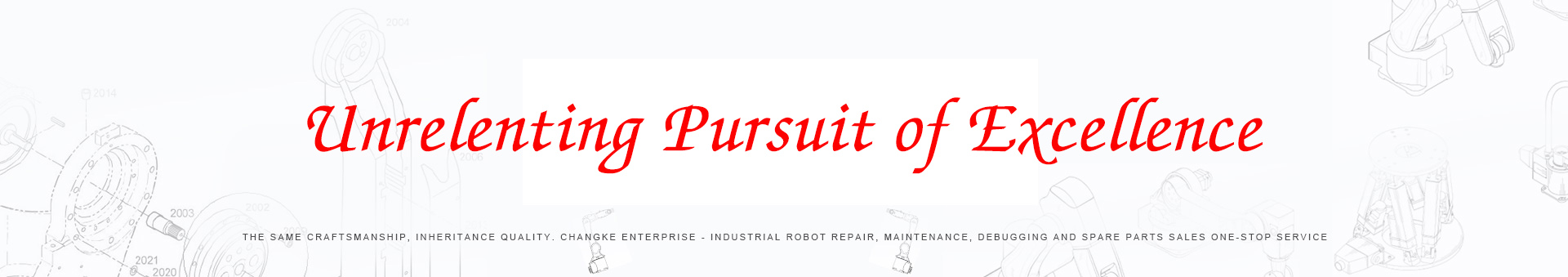PROFIBUS KRC4 configuration
PROFIBUS KRC4 configuration
KRC4 serves as PROFIBUS slave station and communication module el6731-0100 slave station. As shown in the figure below, the first block is Ethernet communication module, which is attached to KRC4 system bus, the second block is PROFIBUS master station module, and the third block is PROFIBUS slave station module.
When KRC4 is used as slave station, KUKA configuration software WorkVisual is needed for hardware configuration.
STEP1:
The connection between WorkVisual and KRC4 is Ethernet: the computer and KRC4 are set to the same network segment.
STEP2:
To enter wv for the first time, you need to load the beckhoff GSD file from the station module. The steps are as follows: start wv-exit project browser - file - import export - import device description file - find - select the corresponding beckhoff module GSD file - installation - installation completed
Tools -DTM sample management - select the known DTM to the current dtm-ok
STEP3:
Connect the network cable, find the current running project, open the project, double-click the controller in the project structure, and pop up the structure tree.
When the bus structure is opened, it can be seen that three buses have been configured. KCB is the system control bus, sys-x48 is the system security component bus, and sys-x44 is the extension bus, which is the bus we need to configure.
STEP4:
Double-click el6731-0100 and select the Module Configuration to configure the input and output points.
STEP5:
Double-click el6731-0100 PROFIBUS Slave, select PROFIBUS Settings and set the address of PROFIBUS Slave station.
STEP 6:
Select tools from the menu bar - generate code to compile the project.
Then select the installation, select the target controller, and download the project to the target controller.
After downloading, the instructor is set to administrator. After setting, click "activate" to activate the project.
When the hardware configuration of KRC4 is completed, you can see the green light of el6731-0100 to light it, and you can successfully connect the el6731-0100 to the PROFIBUS network on the PLC.
The configuration is complete.