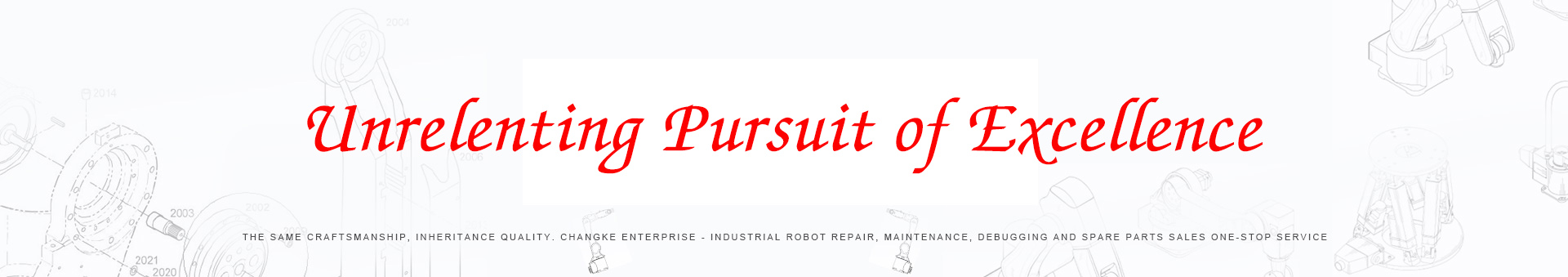ABB robot training programming and debugging
ABB robot training programming and debugging
1. How to configure ABB robot Profinet slave station
ABB robot programming interface
1) the robot should have 888-2 or 888-3 options (using controller network port) or 840-3 options (using Anybus network port).
ABB robot programming interface 2
2) here is an example of option 888
3) the robot controller has the following network port, where
X2 is the service port with fixed IP of 192.168.125.1
X3 is connected to the demonstrator
The X7 connects to the safety board
The X9 is connected to the axis computer
4) Profinet can connect WAN port or LAN3 port according to the Settings
5) here for example, connect WAN port
6) control panel, configuration, topic selection communication
7) enter IPSETTING
8) click ProfinetNetwork
9) modify IP and select the corresponding network port
10) restart
11) control panel, configuration, theme I/O,PROFINET InternalDevice
12) configure the number of input and output bytes. The setting is consistent with PLC
13) enter the Industry Network and PROFINET through the configuration interface
14) set the station name, which should be the same as the station setting of the robot on the PLC side
15) add signal and select profinetInternal device for device
2.ABB robot IO wiring and configuration
1) take DSQC652 as an example (16 in 16 out)
2) the upper region has 16 output points, among which 0v of 9 and 10 pins and 24v need to be led from XT31 next to the cabinet door
3) there are 16 input points in the lower region. 0v of pin 9 needs to be led from XT31
4) the short connector in the left area is the address bit, and the default is 10, as shown in the figure below (the one cut is 1, the one left is 0, and the high level is effective). If you want to change the address of the board card, change it here, and do the corresponding configuration in the robot